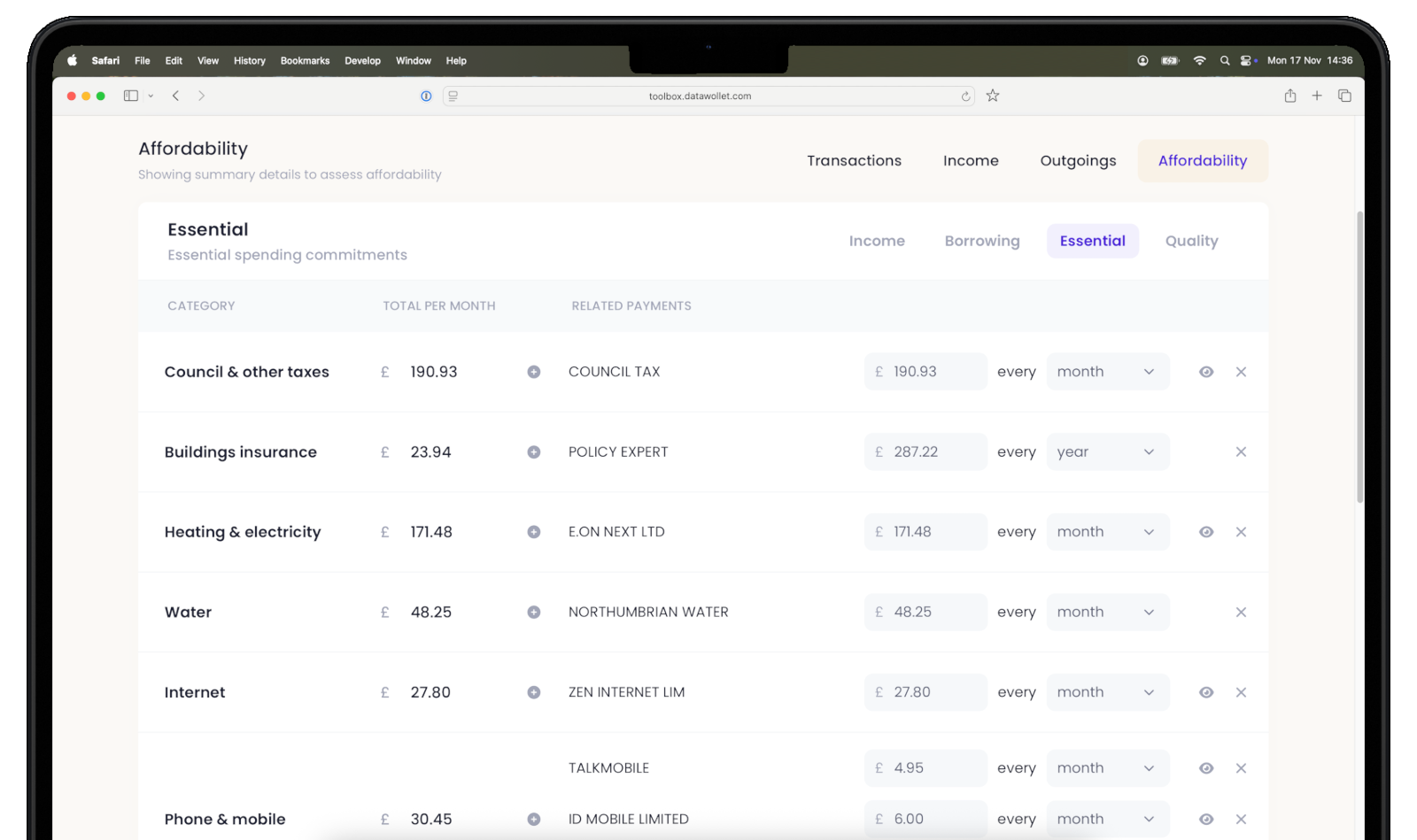One gateway for every data source,
giving instant access to consumer financial data.
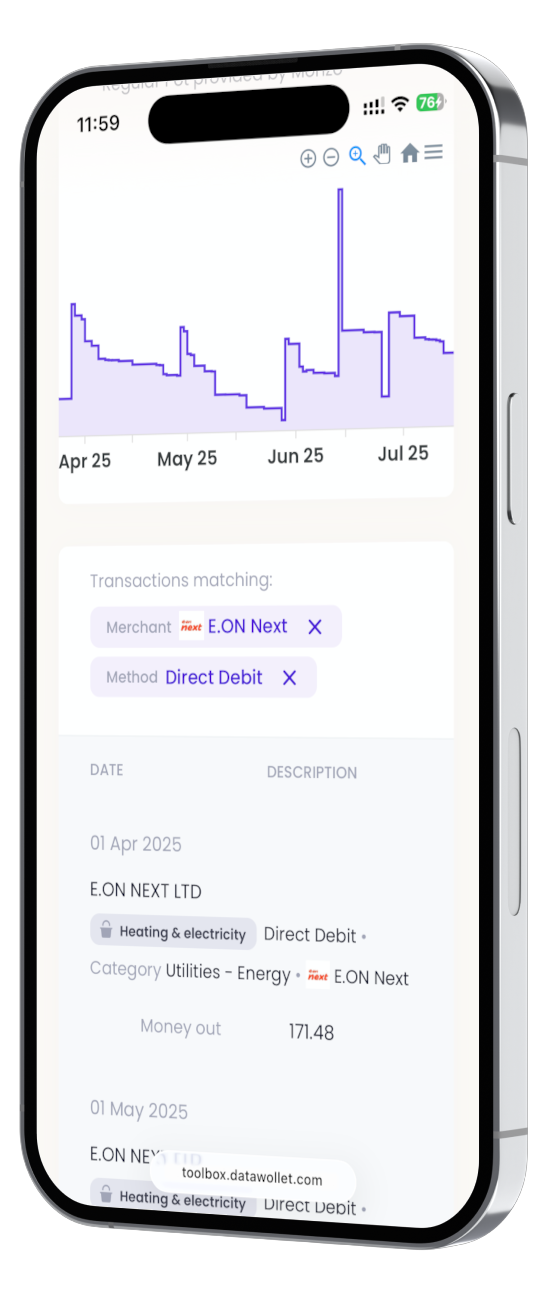
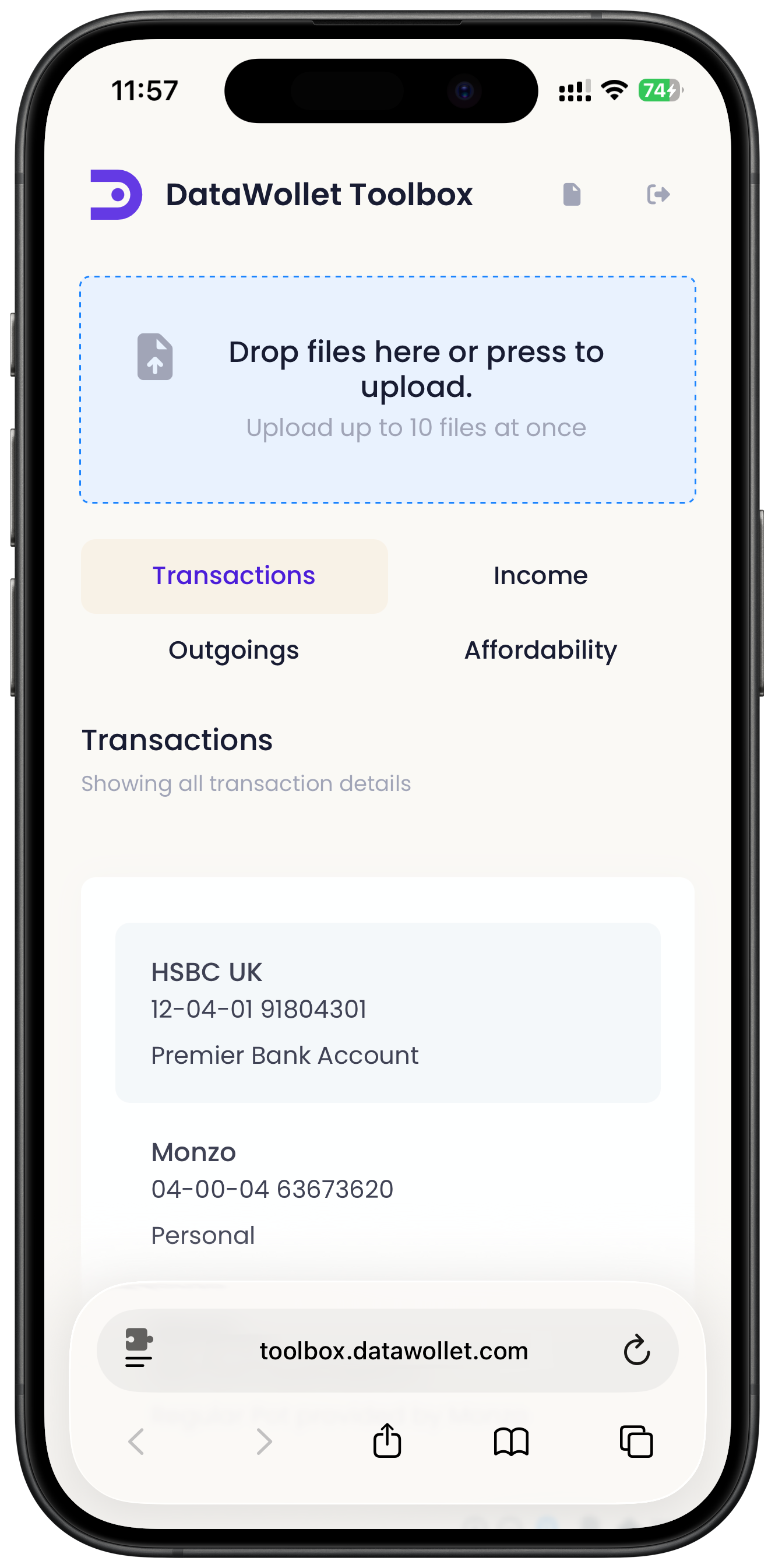
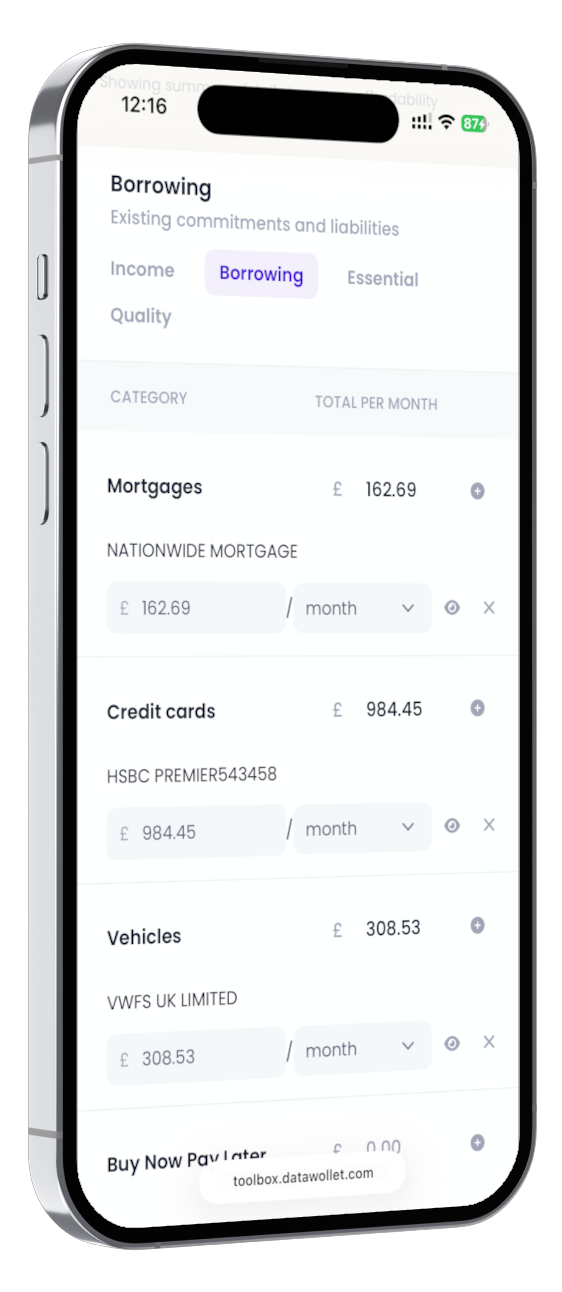







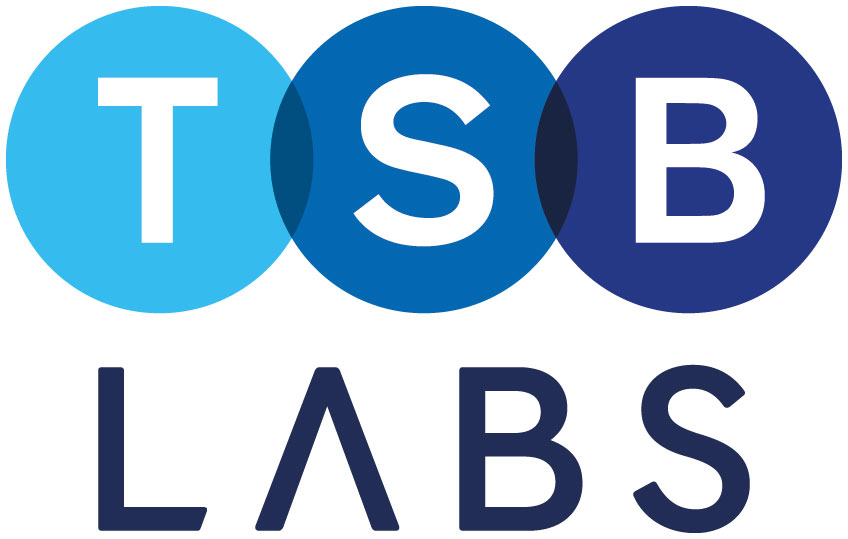








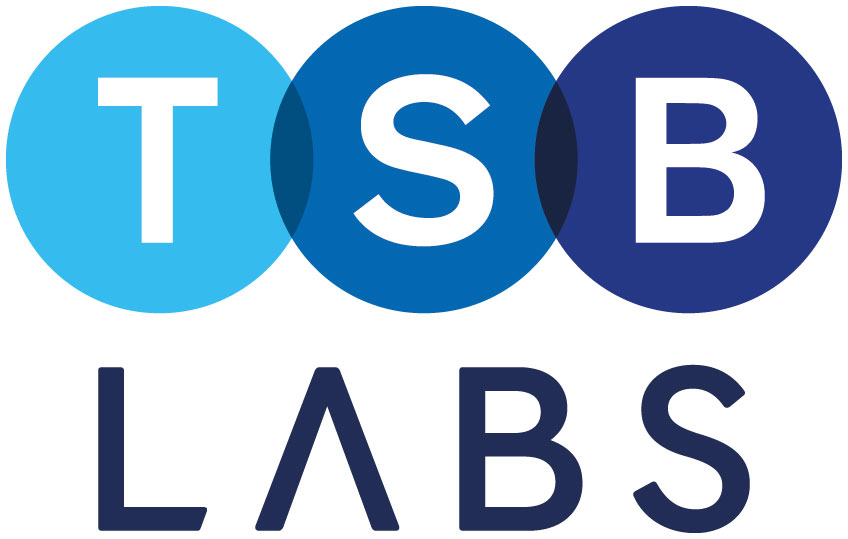

Access to data on demand with comprehensive coverage reduces risk and transforms business opportunity.
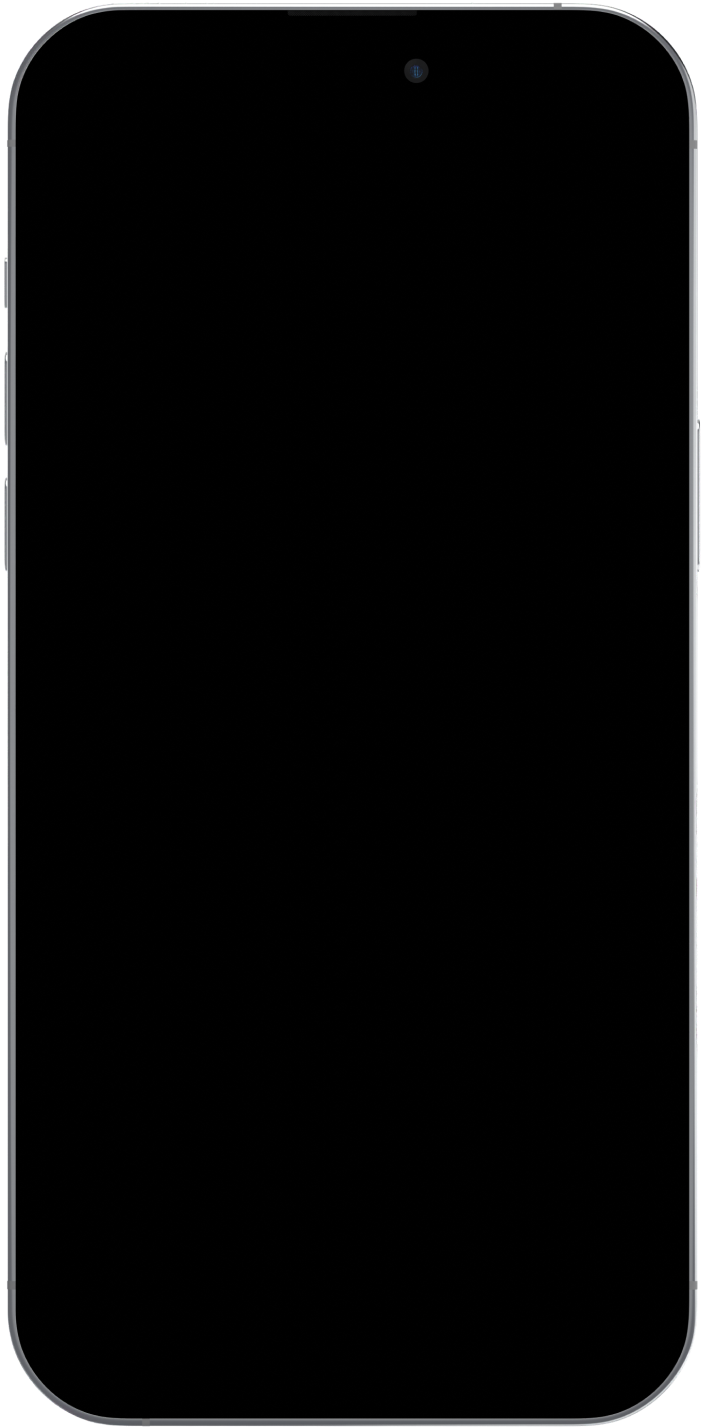
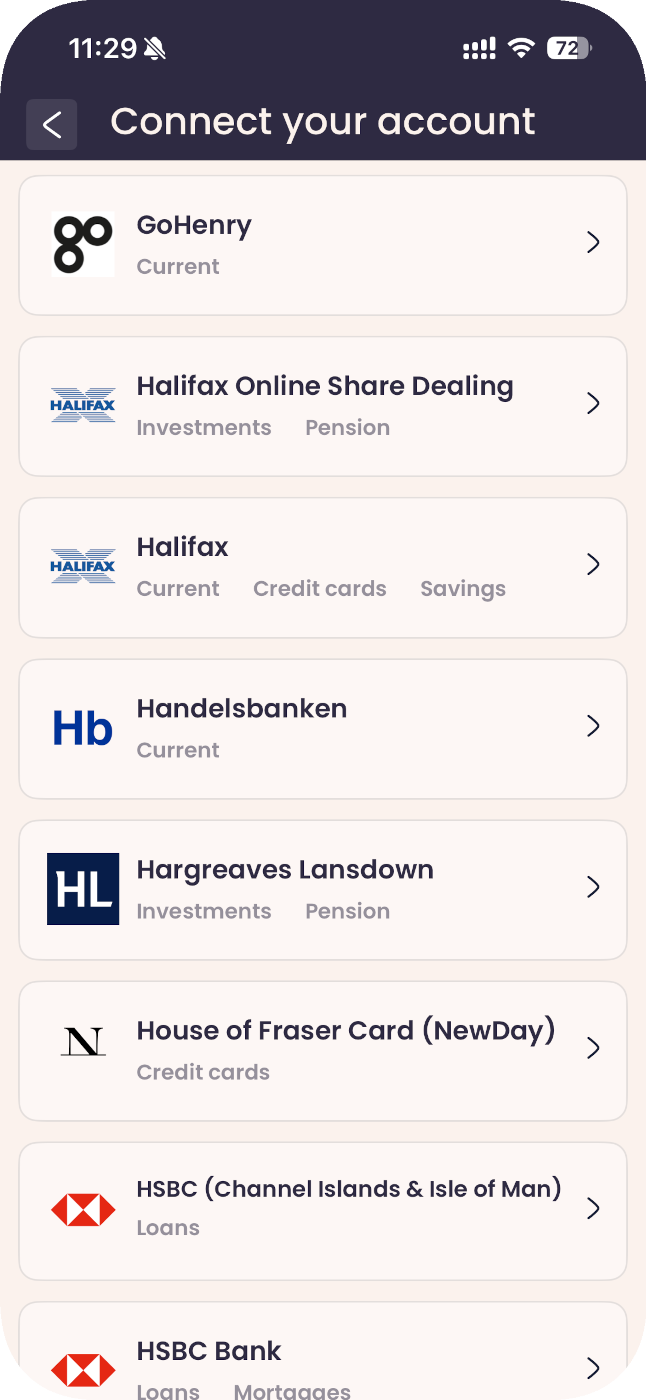
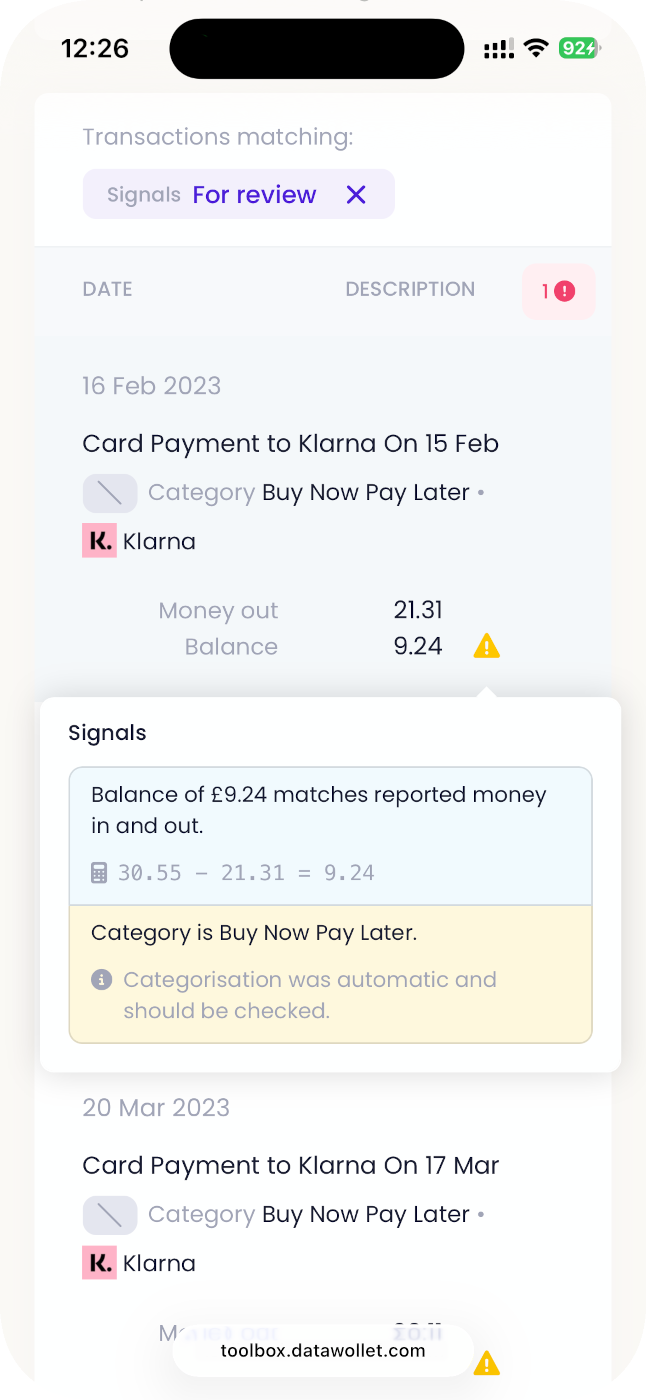
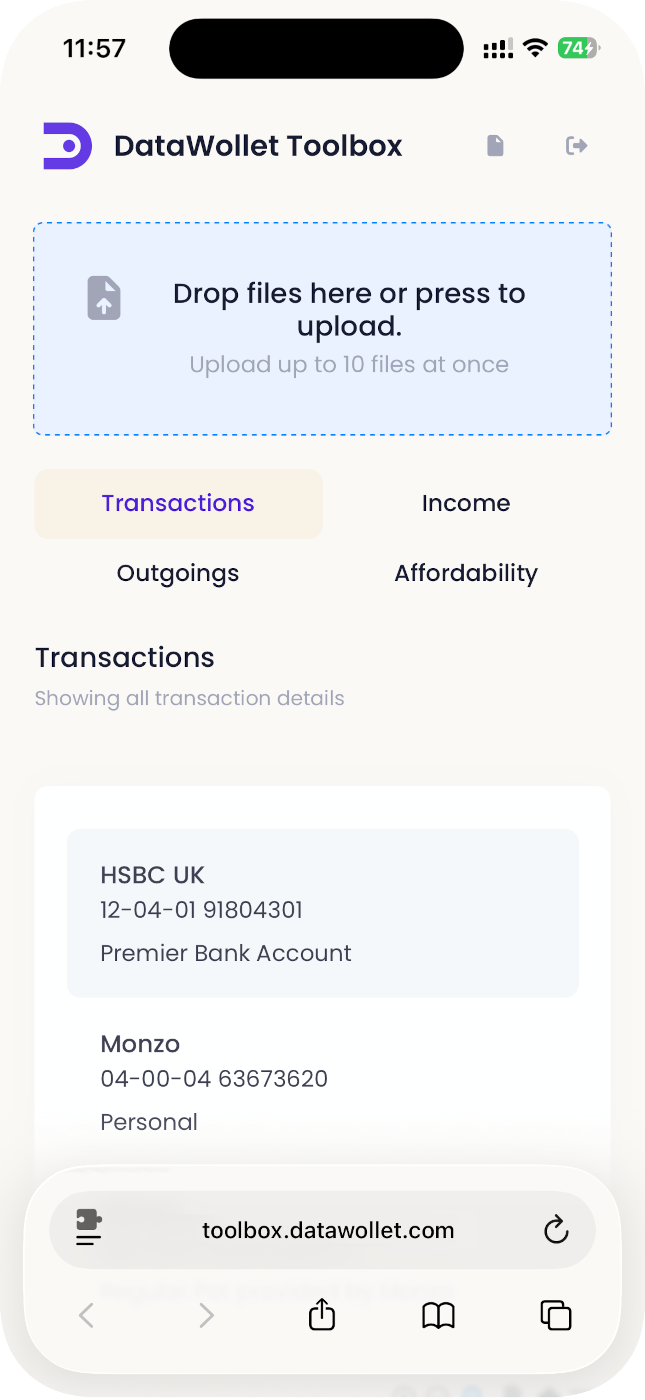
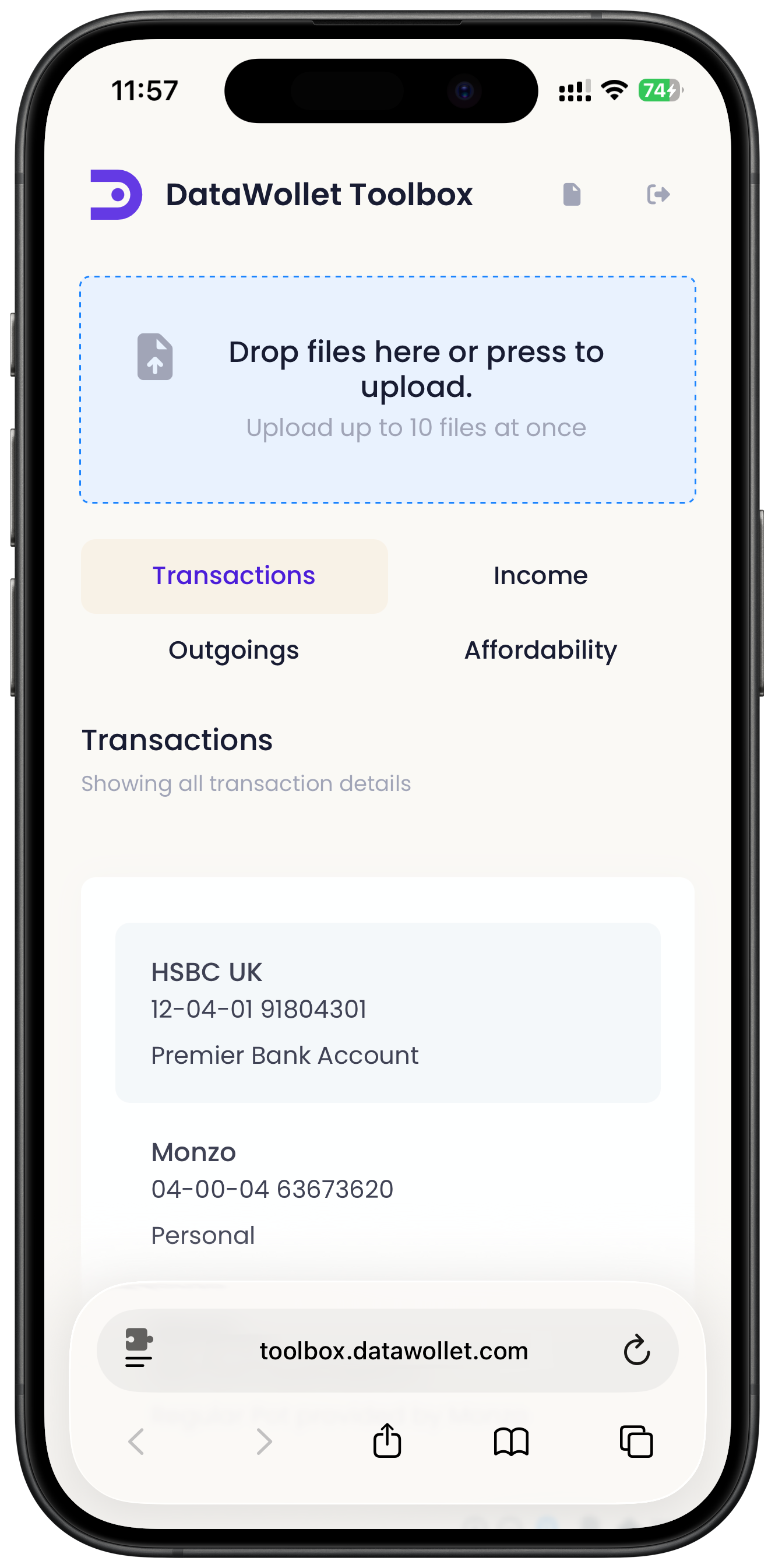
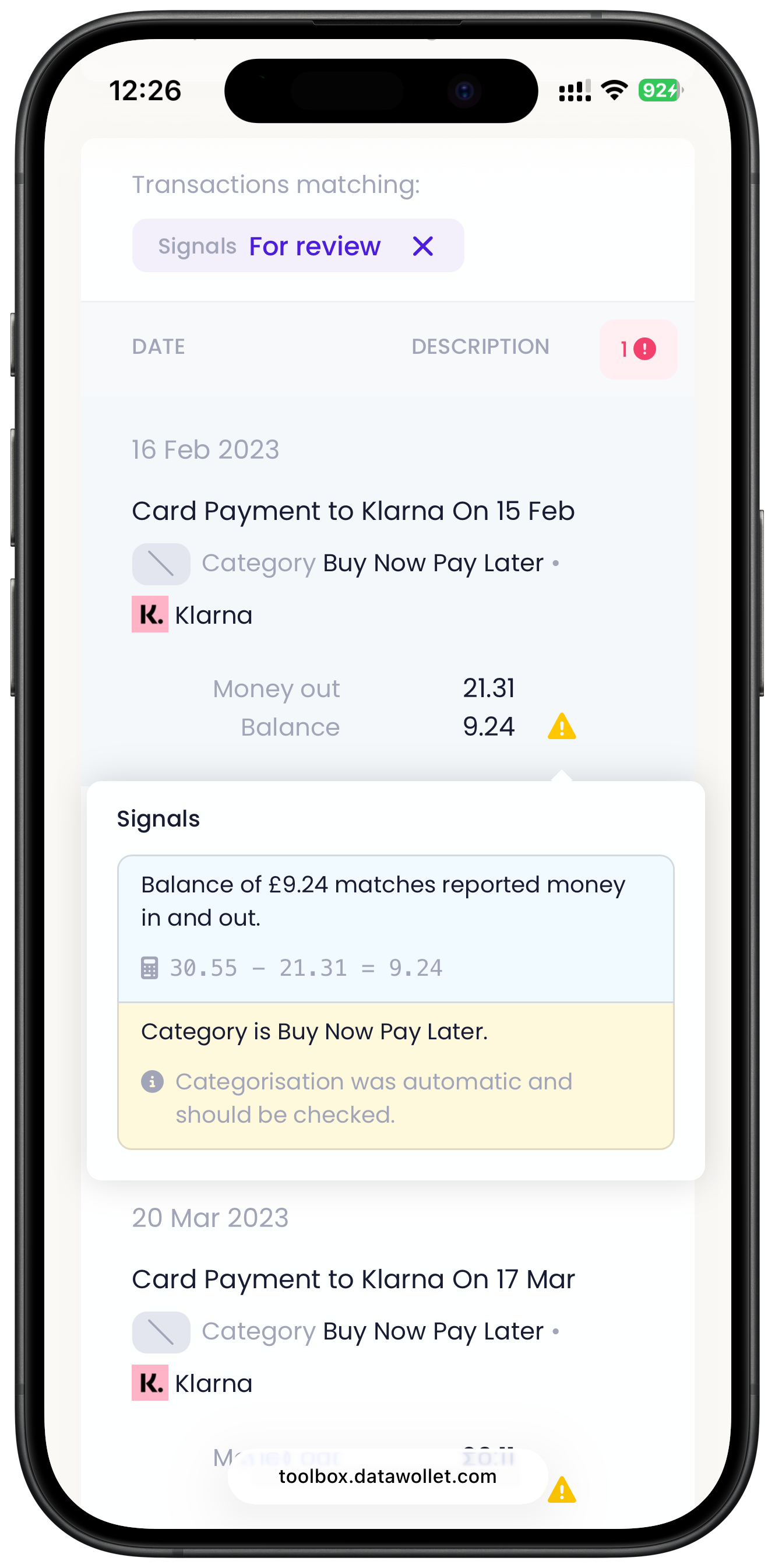
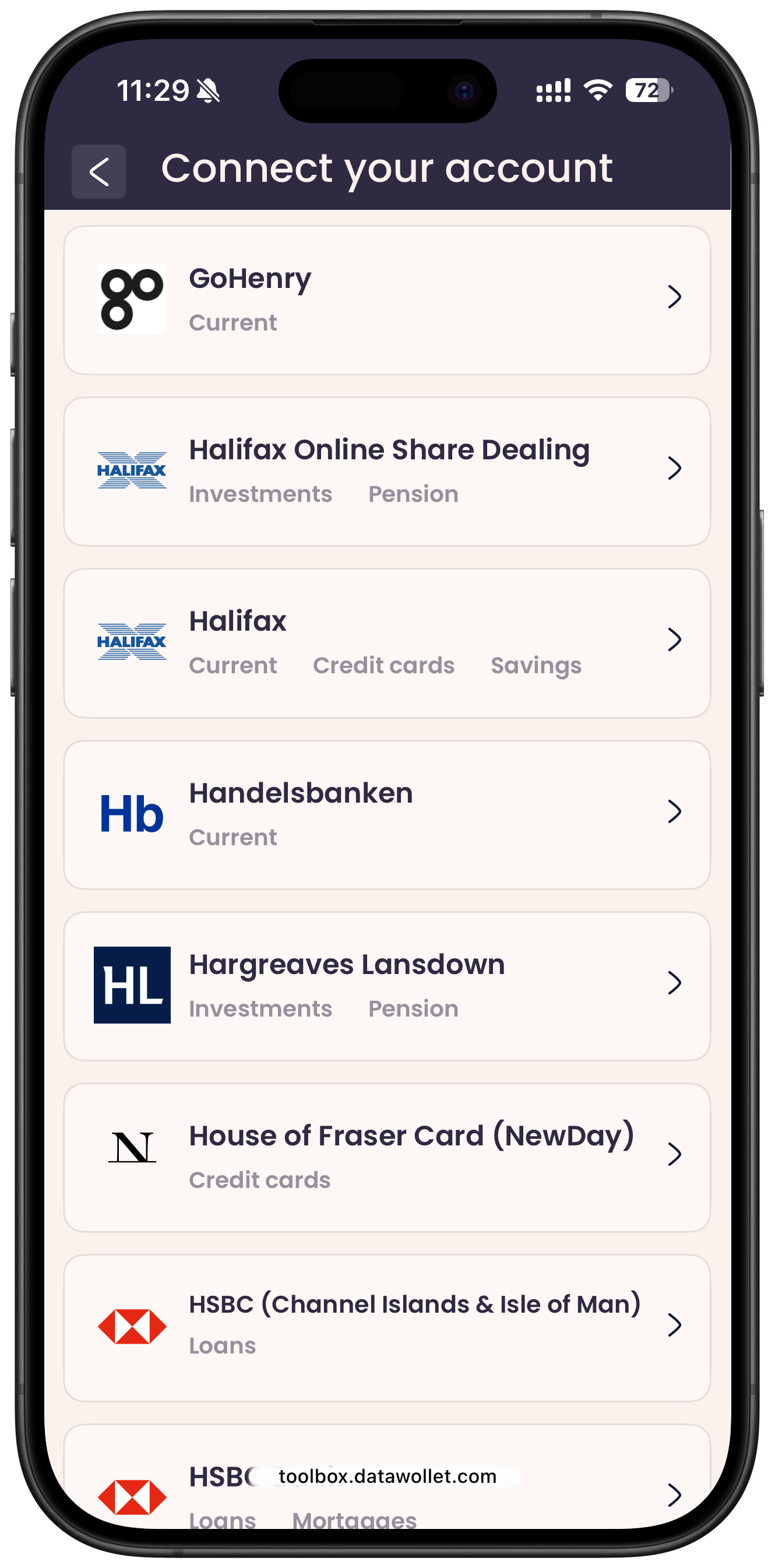
Access reliable, accurate data however you need it.


































DataWollet has already transformed journeys across household brand name comparison sites, large credit unions, and local mortgage brokers.
"DataWollet have been outstanding partners from the outset. They respond quickly and adapt with ease. We have been impressed not only by their technology but also by their people."

"The DataWollet tool is a powerful solution that has significantly improved visit-to-quote and quote-to-sale conversion rates."
"DataWollet means we can not only process loan applications faster, but more robustly. Our team can spend more time supporting our members."
Our transparent pricing is based on a platform fee and volume of data.
You can access the platform through our web apps, component library, and APIs.